My app is just a simple calendar alarm app, and uses this permissions:
<uses-permission android:name="android.permission.VIBRATE" />
<uses-permission android:name="android.permission.WAKE_LOCK" />
<uses-permission android:name="android.permission.RECEIVE_BOOT_COMPLETED" />
<uses-permission android:name="android.permission.READ_CALENDAR">
Yet I get this warning:
But I dont use any of these permissions as you can see above. Also, two more proofs:
I only use default google support libraries, and even when I unpack final apk file, and inspect manifest manually, there are none other permission
Also when I install app on phone, and check on phone => apps =>
permissions, there are none permissions except those I listed.
It simply must be a bug or something, why I get this warning?
What can I do? I filled the form couple days ago, but google didnt even reply me...
EDIT: Even more weird is, displaying the warning is totally random. One day I saw warning, then I refresh page and it disappears. Then I could not see it a week, and then suddenly today I see it again. When I refresh page it always disappear, but later it shows again. Totally random.