 I have a activity and fragment ,i want to set a menu to mytoolbar in pre run time the icon has set but in run application it does not show anything.
I have a activity and fragment ,i want to set a menu to mytoolbar in pre run time the icon has set but in run application it does not show anything.
in my activity:
public class MainActivity extends AppCompatActivity {
private TabLayout mTabLayout;
private TextView mTextViewTabOne;
private TextView mTextViewTabTwo;
private TextView mTextViewTabThree;
private android.support.v7.widget.Toolbar mToolbar;
private TextView mTextViewToolbarTitle;
private AlertDialog mAlertDialog;
@Override
protected void onCreate(Bundle savedInstanceState) {
super.onCreate(savedInstanceState);
setContentView(R.layout.activity_main);
setLocale("fa");
getSupportFragmentManager().beginTransaction().replace(R.id.framelayout_mainactivity_fragmentcontainer, new AuthenticationPasswordFragment()).commit();
setToolBar(getString(R.string.addbank_toolbartitle));
}
public void setToolBar(String title) {
mToolbar = findViewById(R.id.toolbar_everywhere_toolbar);
mTextViewToolbarTitle = findViewById(R.id.toolbar_title);
mTextViewToolbarTitle.setText(title);
}
and in my fragment :
public class AuthenticationPasswordFragment extends BaseFragment implements BaseAuthenticationContract.View {
private TextInputEditText mEditTextPassword;
private TextInputLayout mTextInputEditTextPassword;
private View mRoot;
@Nullable
@Override
public View onCreateView(@NonNull LayoutInflater inflater, @Nullable ViewGroup container, @Nullable Bundle savedInstanceState) {
mRoot=inflater.inflate(R.layout.fragment_authenticationpassword,null);
return mRoot;
}
@Override
public void onCreateOptionsMenu(Menu menu, MenuInflater inflater) {
inflater.inflate(R.menu.authenticationpassword_menutoolbar,menu);
}
in my menu is:
<item
android:id="@+id/item_authenticationpassword_confirm"
android:title="confirm"
android:icon="@drawable/everywhere_confirm"
app:showAsAction="always"
/>