Is there a way to attach images to github issues without drag'n'drop, copy-pasting images or jumping through various hoops - just by using a file picker?
I find drag'n'drop very inconvenient, and copy-paste does not work in Firefox (on top of being rather inconvenient as well).
Github help page only mentions drag'n'drop, or copy-paste for Chrome.
The question here on adding images lists additional methods like creating a custom repository or wiki.
All of that is enough of a pain in the ass for me to ask a question here, hoping for a hidden way to use normal file picker.