I'm trying to click on the following button using Selenium with python:
<button type="submit" tabindex="4" id="sbmt" name="_eventId_proceed">
Einloggen
</button>
This is just a simple button which looks like this:
Code:
driver.find_element_by_id('sbmt').click()
This results in the following exception:
selenium.common.exceptions.ElementNotInteractableException: Message:
Element <button id="sbmt" name="_eventId_proceed" type="submit">
could not be scrolledinto view
So, I tried scrolling to the element using ActionChains(driver).move_to_element(driver.find_elements_by_id('sbmt')[1]).perform() before clicking the button.
(Accessing the second element with [1] because the first would result in selenium.common.exceptions.WebDriverException: Message: TypeError: rect is undefined exception.).
Then I used
wait = WebDriverWait(driver, 5)
submit_btn = wait.until(EC.element_to_be_clickable((By.ID, 'sbmt')))
in order to wait for the button to be clickable. None of this helped.
I also used driver.find_element_by_xpath and others, I tested it with Firefox and Chrome.
How can I click on the button without getting an exception?
Any help would be greatly appreciated