I'm running my Docker container and expecting to hit it's endpoints.
In this question, I provided my Dockerfile and gradle.build. How to improve gradle.build file?
The Docker image is built successfully and when I run it I see how Spring Boot is starting including "Spring Boot logo" and Tomcat started on port(s): 9090 (http) with context path ''
I run my image with pavelpolubentcev$ docker run -i -t -e SERVER_PORT=9090 messenger-auth-auth
Nevertheless, I'm not able to access my endpoints, when I try http://localhost:9090 then no "Could not get any response".
When I run docker ps -a I can see my image running:
9d31b3e2aa63 messenger-auth-auth "java -jar /app/mess…" 6 minutes ago Up 6 minutes 8080/tcp practical_nightingale
But for some reason I also see 8080/tcp
What should I do to run it properly and finally get answer from my endpoints?
Thanks for your help, I appreciate it, I really need to solve the issue.