use usemap
Step 01
crate a map
use Free Online Image Map Generator
Step 02
set urls
Step 03
generate code
<!-- Image Map Generated by http://www.image-map.net/ -->
<img src="l35x9.jpg" usemap="#image-map">
<map name="image-map">
<area target="_blank" alt="Yelow flower" title="Yelow flower" href="https://www.google.com/q=yelow+flower" coords="39,686,204,502" shape="rect">
<area target="_blank" alt="Yelow flower" title="Yelow flower" href="https://www.google.com/q=yelow+flower" coords="981,533,789,390" shape="rect">
<area target="_blank" alt="Pink+flower" title="Pink+flower" href="https://www.google.com/q=Pink+flower" coords="517,318,781,556" shape="rect">
<area target="_blank" alt="light pink flower" title="light pink flower" href="https://www.google.com/q=light+pink+flower" coords="449,438,21,278" shape="rect">
</map>
Step 04 :Image Map Demo - non responsive
Live demo 1 - View
Live demo 1 - Code - click preview after you open


<!DOCTYPE html>
<html>
<head>
<title>HTML area Tag</title>
</head>
<!-- Image Map Generated by http://www.image-map.net/ -->
<img src="https://i.stack.imgur.com/l35x9.jpg" usemap="#image-map">
<map name="image-map">
<area target="_blank" alt="Yelow flower" title="Yelow flower" href="https://www.google.com?q=yelow+flower" coords="39,686,204,502" shape="rect">
<area target="_blank" alt="Yelow flower" title="Yelow flower" href="https://www.google.com?q=yelow+flower" coords="981,533,789,390" shape="rect">
<area target="_blank" alt="Pink+flower" title="Pink+flower" href="https://www.google.com?q=Pink+flower" coords="517,318,781,556" shape="rect">
<area target="_blank" alt="light pink flower" title="light pink flower" href="https://www.google.com?q=light+pink+flower" coords="449,438,21,278" shape="rect">
</map>
</body>
</html>
Step 05 Image Map Demo - responsive
Live demo 2 - View
Live demo 2 - Code - click preview after you open
used imageMapResizer + jquery + bootstrap
<!doctype html>
<html lang="en">
<head>
<!-- Required meta tags -->
<meta charset="utf-8">
<meta name="viewport" content="width=device-width, initial-scale=1, shrink-to-fit=no">
<!-- Bootstrap CSS -->
<link rel="stylesheet" href="https://stackpath.bootstrapcdn.com/bootstrap/4.1.3/css/bootstrap.min.css" integrity="sha384-MCw98/SFnGE8fJT3GXwEOngsV7Zt27NXFoaoApmYm81iuXoPkFOJwJ8ERdknLPMO" crossorigin="anonymous">
<title>Hello, world!</title>
</head>
<body>
<div class="container">
<div class="row">
<div class="col-sm">
One of three columns
</div>
<div class="col-sm">
One of three columns
</div>
<div class="col-sm">
<!-- Image Map Generated by http://www.image-map.net/ -->
<img src="https://i.stack.imgur.com/l35x9.jpg" usemap="#image-map1" class="img-fluid" >
</div>
</div>
<div class="row">
<div class="col-sm">
One of three columns
</div>
<div class="col-sm">
<!-- Image Map Generated by http://www.image-map.net/ -->
<img src="https://i.stack.imgur.com/l35x9.jpg" usemap="#image-map2" class="img-fluid" >
</div>
</div>
<div class="row">
<div class="col-sm">
<!-- Image Map Generated by http://www.image-map.net/ -->
<img src="https://i.stack.imgur.com/l35x9.jpg" usemap="#image-map3" class="img-fluid" >
</div>
</div>
</div>
<map name="image-map1">
<area target="_blank" alt="Yelow flower" title="Yelow flower" href="https://www.google.com?q=yelow+flower" coords="39,686,204,502" shape="rect">
<area target="_blank" alt="Yelow flower" title="Yelow flower" href="https://www.google.com?q=yelow+flower" coords="981,533,789,390" shape="rect">
<area target="_blank" alt="Pink+flower" title="Pink+flower" href="https://www.google.com?q=Pink+flower" coords="517,318,781,556" shape="rect">
<area target="_blank" alt="light pink flower" title="light pink flower" href="https://www.google.com?q=light+pink+flower" coords="449,438,21,278" shape="rect">
</map>
<map name="image-map2">
<area target="_blank" alt="Yelow flower" title="Yelow flower" href="https://www.google.com?q=yelow+flower" coords="39,686,204,502" shape="rect">
<area target="_blank" alt="Yelow flower" title="Yelow flower" href="https://www.google.com?q=yelow+flower" coords="981,533,789,390" shape="rect">
<area target="_blank" alt="Pink+flower" title="Pink+flower" href="https://www.google.com?q=Pink+flower" coords="517,318,781,556" shape="rect">
<area target="_blank" alt="light pink flower" title="light pink flower" href="https://www.google.com?q=light+pink+flower" coords="449,438,21,278" shape="rect">
</map>
<map name="image-map3">
<area target="_blank" alt="Yelow flower" title="Yelow flower" href="https://www.google.com?q=yelow+flower" coords="39,686,204,502" shape="rect">
<area target="_blank" alt="Yelow flower" title="Yelow flower" href="https://www.google.com?q=yelow+flower" coords="981,533,789,390" shape="rect">
<area target="_blank" alt="Pink+flower" title="Pink+flower" href="https://www.google.com?q=Pink+flower" coords="517,318,781,556" shape="rect">
<area target="_blank" alt="light pink flower" title="light pink flower" href="https://www.google.com?q=light+pink+flower" coords="449,438,21,278" shape="rect">
</map>
<!-- Optional JavaScript -->
<!-- jQuery first, then Popper.js, then Bootstrap JS -->
<script src="https://code.jquery.com/jquery-3.3.1.slim.min.js" integrity="sha384-q8i/X+965DzO0rT7abK41JStQIAqVgRVzpbzo5smXKp4YfRvH+8abtTE1Pi6jizo" crossorigin="anonymous"></script>
<script src="https://cdnjs.cloudflare.com/ajax/libs/popper.js/1.14.3/umd/popper.min.js" integrity="sha384-ZMP7rVo3mIykV+2+9J3UJ46jBk0WLaUAdn689aCwoqbBJiSnjAK/l8WvCWPIPm49" crossorigin="anonymous"></script>
<script src="https://stackpath.bootstrapcdn.com/bootstrap/4.1.3/js/bootstrap.min.js" integrity="sha384-ChfqqxuZUCnJSK3+MXmPNIyE6ZbWh2IMqE241rYiqJxyMiZ6OW/JmZQ5stwEULTy" crossorigin="anonymous"></script>
<script src="https://rawgit.com/davidjbradshaw/imagemap-resizer/master/js/imageMapResizer.min.js"></script>
<script type="text/javascript">
$(document).ready(function() {
$('map').imageMapResize();
});
</script>
</body>
</html>
</body>
</html>
More on map
HTML img usemap Attribute
html - Responsive image map - Stack Overflow
stowball/jQuery-rwdImageMaps: Responsive Image Maps jQuery Plugin
Responsive Image Maps jQuery Plugin
davidjbradshaw/image-map-resizer: Responsive HTML Image Maps
html - How using usemap in div background url - Stack Overflow
How to create clickable areas in an image in HTML