I am using .NET, C# and WPF, and I need to check whether the connection is opened to a certain URL, and I can't get any code to work that I have found on the Internet.
I tried:
Socket socket = new Socket(AddressFamily.InterNetwork, SocketType.Stream, ProtocolType.Tcp);
try
{
IAsyncResult result = socket.BeginConnect("localhost/myfolder/", 80, null, null);
bool success = result.AsyncWaitHandle.WaitOne(3000, true);
if (!success)
{
MessageBox.Show("Web Service is down!");
}
else
MessageBox.Show("Everything seems ok");
}
finally
{
socket.Close();
}
But I always get the message that everything is OK even if I shut down my local Apache server.
I also tried:
ing ping = new Ping();
PingReply reply;
try
{
reply = ping.Send("localhost/myfolder/");
if (reply.Status != IPStatus.Success)
MessageBox.Show("The Internet connection is down!");
else
MessageBox.Show("Seems OK");
}
catch (Exception ex)
{
MessageBox.Show("Error: " + ex.Message);
}
But this always gives an exception (ping seems to work only pinging the server, so localhost works but localhost/myfolder/ doesnt)
Please how to check the connection so it would work for me?