I need to display data in Excel, from a SQL Server. I am using SQL Server 2017 and Microsoft SQL Server Management Studio.
When I try to connect to the database with Excel, however, through the Data tab -> Get data -> From Database -> From SQL Server database.
I think the error is not in Excel, however, since the error itself is in Dutch. It reads 'The certificate chain has been granted by a non-trusted authority'. I have absolutely no idea why this is the case with my computer. I was thinking that this may be because of my antivirus (BitDefender):
The error reads
The certificate chain has been granted by a non-trusted authority
Does anyone know how I can fix this? Since this is quite essential.
Edit/note: This is different than when logging in with Microsoft Server Studio since I can log in to the server with this. When using excel, however, I can't log in successfully.