I have an angular project and I know it is possible to open a github project in StackBlitz, but what about the changes that were made on the StackBlitz project? Is it possible to commit to github without downloading the code to your PC?
-
This isn't StackBlitz support; I'd suggest you look at [their docs](https://stackblitz.com/docs). – jonrsharpe Jan 06 '19 at 15:28
-
5@jonrsharpe I already did and I have found just one way synchronization. Welcome to stackoverflow where you can support from C# to StackBlitz API :) – Tito Jan 06 '19 at 15:38
-
Alright, well, there you go. – jonrsharpe Jan 06 '19 at 15:40
3 Answers
For those looking for a way to import an existing GitHub repo into Stackblitz, please read: https://stackblitz.com/docs#import-from-github.
You can run any public repo on Github by providing the username + repo name like so:
stackblitz.com/github/{GH_USERNAME}/{REPO_NAME}And you can also optionally specify a branch, tag, or commit:
.../github/{GH_USERNAME}/{REPO_NAME}/tree/{TAG|BRANCH|COMMIT}
- 228
- 3
- 5
Edit: Syncing from GitHub to Stackblitz see Pauls answer
Syncing from Stackblitz to GitHub
Looks like you can synchronize your existing stackblitz-project with your github-account by:
- logging into stackblitz
- open a project you have write access
- click on synchronization option on top left - a github-login page opens
- fill in your gitlab credentials and grant stackblitz accessing github
Once you change something you can click Commit-Option on top to synchronize back to github - will only be available when step 4. successfully be done.
- 454
- 3
- 15
-
7"Connect to Repository" button is only allowing to create a new repo (It asks for new repo name and shows "Create repo and push" button). How to connect/sync with the existing git repo? – Abdul Rauf Oct 26 '19 at 12:39
-
3Can someone please help how to load an existing github repository, make changes and then commit to github all from stackblitz? – Jyoti Prasad Pal Dec 26 '19 at 13:16
-
1
Just to add to the answer, you do have to save your code to see the "Connect Repository" option pop up. When you click "Connect Repository" then click on "import an existing repository". It doesn't look "clickable" but it is.
- 41
- 3
-
Thank you, (the import button is right below the **Connect Repo** header) – Coder Gautam YT Nov 01 '21 at 13:51