This question looks similar but ultimately is different and didn't help. Moreover, the accepted answer was written in 2011 and seems outdated. That question has 400+ votes and the accepted answer has 500+ votes so understanding the differences between SVG and HTML is a common problem.
Canvas and its performance advantage is not under consideration because we only need to deal with <= 100 elements at a time, not thousands.
Assume the goal is to create an alternative to Adobe Spark, which is a simple design editor. (See image below.) The editor will let users add, move, and transform elements like text, image, and icons. Designs are output as PNGs.
SVG has worked so far, but there are issues like this and this with computing element positions and sizes.
In preliminary tests, HTML (e.g., div, span, img) looks promising, but before discarding the SVG code, it seems prudent to identify the key differences between HTML and SVG.
In particular:
It seems SVG’s primary difference is “magically” scaling designs from one size to another (e.g., normal resolution -> retina resolution).
But when we manually scale text and image elements with JavaScript, the preliminary tests show the HTML and SVG designs look equally as sharp.
Is there a difference between scaling designs with SVG automatically (by using the width, height, and viewbox attributes on the root SVG element) and scaling divs, spans, text, images, and HTML elements manually with JavaScript?
` and `` to `![]() `. A functional comparison of SVG `transform` and CSS `transform` in the light of current browser support is equally possible. What I understand is the argument of "too much at once".
`. A functional comparison of SVG `transform` and CSS `transform` in the light of current browser support is equally possible. What I understand is the argument of "too much at once".