I have full MERN stack app with AXIOS. On my localhost, the app works perfectly but when I deploy the app on nginx, all the POST request gets denied. I tried many solutions that I found on the web but doesn't work. I think it's CORS problem/ nginx config problem. Did I make Nginx.conf right? My node is running on localhost:8000, React on localhost:3000.
EDIT
Things that I have tried:
Nginx.conf:
server {
listen 80;
server_name lovechangingtheworld.org;
location / {
proxy_pass http://localhost:8000;
proxy_http_version 1.1;
proxy_set_header Upgrade $http_upgrade;
proxy_set_header Connection 'upgrade';
proxy_set_header Host $host;
proxy_cache_bypass $http_upgrade;
}
}
Do I need this on node too?
router.use((request, response, next) => {
response.header("Access-Control-Allow-Origin", "*");
response.header(
"Access-Control-Allow-Methods: GET, POST, PATCH, PUT, DELETE, OPTIONS"
);
response.header("Access-Control-Allow-Headers", "Content-Type");
next();
});
node:
const express = require("express");
const router = express.Router();
const bcrypt = require("bcryptjs");
const jwt = require("jsonwebtoken");
const keys = require("../../config/keys");
const passport = require("passport");
// Load Input Validation
const validateRegisterInput = require("../../validation/register");
const validateLoginInput = require("../../validation/login");
// Load User model
const User = require("../../models/User");
router.use((request, response, next) => {
response.header("Access-Control-Allow-Origin", "*");
response.header(
"Access-Control-Allow-Methods: GET, POST, PATCH, PUT, DELETE, OPTIONS"
);
response.header("Access-Control-Allow-Headers", "Content-Type");
next();
});
// @route GET api/users/test
// @desc Tests users route
// @access Public
router.get("/test", (req, res) => res.json({ msg: "Users Works" }));
// @route POST api/users/register
// @desc Register user
// @access Public
router.post("/register", (req, res) => {
console.log("333333333333333333333333", req.body);
const { errors, isValid } = validateRegisterInput(req.body);
// Check Validation
if (!isValid) {
return res.status(400).json(errors);
}
User.findOne({ email: req.body.email }).then(user => {
if (user) {
errors.email = "Email already exists";
return res.status(400).json(errors);
} else {
// const avatar = gravatar.url(req.body.email, {
// s: '200', // Size
// r: 'pg', // Rating
// d: 'mm' // Default
// });
const newUser = new User({
name: req.body.name,
email: req.body.email,
password: req.body.password
});
bcrypt.genSalt(10, (err, salt) => {
bcrypt.hash(newUser.password, salt, (err, hash) => {
if (err) throw err;
newUser.password = hash;
newUser
.save()
.then(user => res.json(user))
.catch(err => console.log(err));
});
});
}
});
});
// @route GET api/users/login
// @desc Login User / Returning JWT Token
// @access Public
router.post("/login", (req, res) => {
const { errors, isValid } = validateLoginInput(req.body);
// Check Validation
if (!isValid) {
return res.status(400).json(errors);
}
const email = req.body.email;
const password = req.body.password;
// Find user by email
User.findOne({ email }).then(user => {
// Check for user
if (!user) {
errors.email = "User not found";
return res.status(404).json(errors);
}
// Check Password
bcrypt.compare(password, user.password).then(isMatch => {
if (isMatch) {
// User Matched
const payload = {
id: user.id,
name: user.name,
admin: user.adminLevel
}; // Create JWT Payload
// Sign Token
jwt.sign(
payload,
keys.secretOrKey,
{ expiresIn: 3600 },
(err, token) => {
res.json({
success: true,
token: "Bearer " + token
});
}
);
} else {
errors.password = "Password incorrect";
return res.status(400).json(errors);
}
});
});
});
// @route GET api/users
// @desc Get users
// @access Public
router.get("/", (req, res) => {
User.find({})
.sort({ date: -1 })
.then(users => {
console.log("get", users), res.json(users);
})
.catch(err => res.status(404).json({ nousersfound: "No users found" }));
});
// @route GET api/users/:id
// @desc Get eventful by id
// @access Public
router.get("/:id", (req, res) => {
User.findById(req.params.id)
.then(user => {
console.log(user), res.json(user);
})
.catch(err =>
res.status(404).json({ nouserfound: "No user found with that ID" })
);
});
// @route POST api/users/:id
// @desc change user to admin
// @access Private
router.post(
"/:id",
passport.authenticate("jwt", { session: false }),
(req, res) => {
User.findOne({ _id: req.params.id })
.then(user => {
console.log("1231231231", user);
if (user) {
if(user.adminLevel)
user.adminLevel = false;
else
user.adminLevel = true;
}
user.save().then(user => res.json(user));
})
.catch(err => res.status(404).json({ usernotfound: "No post found" }));
}
);
// @route GET api/users/current
// @desc Return current user
// @access Private
router.get(
"/current",
passport.authenticate("jwt", { session: false }),
(req, res) => {
res.json({
id: req.user.id,
name: req.user.name,
email: req.user.email,
admin: req.user.adminLevel
});
}
);
// @route DELETE api/users
// @desc Delete user
// @access Private
router.delete(
"/",
passport.authenticate("jwt", { session: false }),
(req, res) => {
console.log("at route", req.body);
User.findOneAndRemove({ _id: req.user.id }).then(() =>
res.json({ success: true })
);
}
);
module.exports = router;