I have one scenario where I need to perform search operation from database and show result on webpage. User have webform to type & search food from Sql Server Database. So here I want to cancel previous ongoing search operation and continue with new search.
For e.g. first User type tea and request sent to Mvc ActionResult using Ajax. So now request is in process and user type Tea with milk so at that time I want to cancel previous request and continue with new request.
I have below Jquery code to send request to Mvc ActionResult with abort() functionality.
var xhr = null;
function searchFood(o, q, f) {
if(xhr && xhr.readyState != 4){
console.log(xhr);
xhr.abort();
}
xhr = $.ajax({
type: "GET",
url: "/food/foodsearch/",
data: {
o: o,
q: q,
filters: f
},
beforeSend: function () {
showSpinner();
},
success: function (a) {
try {
xhr = null;
} catch (c) {
xhr = null;
}
},
error: function (a, b, c) {
xhr = null;
},
});
}
When user finish typing I call this searchfood method. Take a look at my server side c# code
[HttpGet]
[AjaxOnly]
public async Task<PartialViewResult> foodsearch(int o, string q, string filters, CancellationToken cancellationToken)
{
CancellationToken disconnectedToken = Response.ClientDisconnectedToken;
var source = CancellationTokenSource.CreateLinkedTokenSource(cancellationToken, disconnectedToken);
//some local veriable declared
model.foods = filters.ToLower() == FoodFilterTypes.b_food || filters.ToLower() == all_categories ? await SearchFoodAsync(o, maxLimit, FoodModel.b_food, q, null, null, source.Token) : new List<Food>();
}
/// <summary>
/// search foods
/// </summary>
/// <param name="offset"></param>
/// <param name="limit"></param>
/// <param name="q"></param>
/// <param name="filters"></param>
/// <param name="cancellationToken"></param>
/// <returns></returns>
[NonAction]
protected async Task<List<Food>> SearchFoodAsync(int offset, int limit, string filters, string q, CancellationToken cancellationToken)
{
DataTable dtblFood = await LSocialBL.SearchFoodAsync(offset, limit, filters, q, cancellationToken);
//--- few more code lines
if (dtblFood != null)
{
foods = dtblFood.ToList<Food>();
//dispose object
dtblFood.Dispose();
dtblFood = null;
Parallel.ForEach(foods, new ParallelOptions { CancellationToken = cancellationToken }, async (f) =>
{
f.images = await GetFoodImagesAsync(f.id, cancellationToken);
});
//for (int i = 0; i < foods.Count; i++)
//{
// foods[i].images = await GetFoodImagesAsync(foods[i].id);
//}
}
}
Here my LSocialBL.SearchFoodAsyncmethod execute database operation like below.
I am executing stored procedure to fetch results.
using (IDataReader drdFood = await objSqlDatabase.ExecuteReaderAsync(objSqlCommand, cancellationToken))
{
dtblFoods.Load(drdFood);
}
return dtblFoods;
Here I am sending cancellationtoken to cancel existing db operation. It is necessary for me to cancel db operation as I have huge data of foods. I debug client request and it shows like below
I think this is really simple scenario so I have searched a lot for this but didn't find any useful links or examples. I found this but I am not getting how this implementation help me to cancel db operations or cancel previous old request. Can someone help me to workout this?