OK, now I see your point. Especially in multiplots or when the graphs are getting small relative to the size of the tic labels there are too many tics.
Find below a workaround which seems to work in the demonstrated cases. If it works nicely all the time you need to test. The disadvantage is that you have to plot first to a dummy table in order to get gnuplot's suggestion about the minimum and maximum tics which gnuplot puts into the GPVAL_... variables and then replot again.
In the graph below the first row is gnuplot auto-tic, the second row the attempt for semi-auto-approximate-tic. Maybe it is a starting point for further tweaking.
### semi-automatic tics
reset session
Round(n) = gprintf("%.0e",n)
# or alternatively with less approximate tics:
# Round(n) = gprintf("%.0e",n) + sgn(n)*10**gprintf("%T",n)
SemiAutoTicX(ApproxTicN) = Round((GPVAL_X_MAX - GPVAL_X_MIN)/ApproxTicN)
SemiAutoTicY(ApproxTicN) = Round((GPVAL_Y_MAX - GPVAL_Y_MIN)/ApproxTicN)
set multiplot layout 2,3 rowsfirst
### with gnuplot auto-tic
set xrange [-10:10]
plot x
set xrange [-100:100]
plot x**2
set xrange [-90:90]
plot x
### now with semi-auto tics
set style line 1 lc rgb "red"
set xrange [-10:10]
set table $Dummy
plot x ls 1
unset table
set xtics SemiAutoTicX(5)
set ytics SemiAutoTicY(5)
replot
set xrange [-100:100]
set table $Dummy
plot x**2 ls 1
unset table
set xtics SemiAutoTicX(5)
set ytics SemiAutoTicY(5)
replot
set xrange [-90:90]
set table $Dummy
plot x ls 1
unset table
set xtics SemiAutoTicX(5)
set ytics SemiAutoTicY(5)
replot
unset multiplot