This is the code which should work for your exact example. As you don't give any more details, it is on you to adjust the code for your needs. Hope it helps you.
Sub TABLEGRADESCELLREF()
Dim rownumber As Long
With ActiveSheet
For rownumber = 61 To 66
Select Case .Cells(rownumber, 2).Value
Case .Cells(rownumber, 2).Value < 50
.Cells(rownumber, 3).Value = "Fail"
Case 50 To 59
.Cells(rownumber, 3).Value = "D"
Case 60 To 69
.Cells(rownumber, 3).Value = "C"
Case 70 To 89
.Cells(rownumber, 3).Value = "B"
Case .Cells(rownumber, 2).Value >= 90
.Cells(rownumber, 3).Value = "A"
End Select
Next
End With
End Sub