I'm trying to display labels with its value and tooltip in semi donut pie chart using D3 JS. I'm not able to display labels and their values at the simultaneously. And how can I add the tooltip on this chart?
I tried implementing this fiddle. https://jsfiddle.net/SampathPerOxide/hcvuqjt2/6/
var width = 400;
var height = 300; //this is the double because are showing just the half of the pie
var radius = Math.min(width, height) / 2;
var labelr = radius + 30; // radius for label anchor
//array of colors for the pie (in the same order as the dataset)
var color = d3.scale
.ordinal()
.range(['#2b5eac', '#0dadd3', '#ffea61', '#ff917e', '#ff3e41']);
data = [
{ label: 'CDU', value: 10 },
{ label: 'SPD', value: 15 },
{ label: 'Die Grünen', value: 8 },
{ label: 'Die Mitte', value: 1 },
{ label: 'Frei Wähler', value: 3 }
];
var vis = d3
.select('#chart')
.append('svg') //create the SVG element inside the <body>
.data([data]) //associate our data with the document
.attr('width', width) //set the width and height of our visualization (these will be attributes of the <svg> tag
.attr('height', height)
.append('svg:g') //make a group to hold our pie chart
.attr('transform', 'translate(' + width / 2 + ',' + height / 2 + ')'); //move the center of the pie chart from 0, 0 to radius, radius
var arc = d3.svg
.arc() //this will create <path> elements for us using arc data
.innerRadius(79)
// .outerRadius(radius);
.outerRadius(radius - 10); // full height semi pie
//.innerRadius(0);
var pie = d3.layout
.pie() //this will create arc data for us given a list of values
.startAngle(-90 * (Math.PI / 180))
.endAngle(90 * (Math.PI / 180))
.padAngle(0.02) // some space between slices
.sort(null) //No! we don't want to order it by size
.value(function(d) {
return d.value;
}); //we must tell it out to access the value of each element in our data array
var arcs = vis
.selectAll('g.slice') //this selects all <g> elements with class slice (there aren't any yet)
.data(pie) //associate the generated pie data (an array of arcs, each having startAngle, endAngle and value properties)
.enter() //this will create <g> elements for every "extra" data element that should be associated with a selection. The result is creating a <g> for every object in the data array
.append('svg:g') //create a group to hold each slice (we will have a <path> and a <text> element associated with each slice)
.attr('class', 'slice'); //allow us to style things in the slices (like text)
arcs
.append('svg:path')
.attr('fill', function(d, i) {
return color(i);
}) //set the color for each slice to be chosen from the color function defined above
.attr('d', arc); //this creates the actual SVG path using the associated data (pie) with the arc drawing function
arcs
.append('svg:text')
.attr('class', 'labels') //add a label to each slice
.attr('fill', 'grey')
.attr('transform', function(d) {
var c = arc.centroid(d),
xp = c[0],
yp = c[1],
// pythagorean theorem for hypotenuse
hp = Math.sqrt(xp * xp + yp * yp);
return 'translate(' + (xp / hp) * labelr + ',' + (yp / hp) * labelr + ')';
})
.attr('text-anchor', 'middle') //center the text on it's origin
.text(function(d, i) {
return data[i].value;
})
.text(function(d, i) {
return data[i].label;
}); //get the label from our original data array
I'm trying to achieve this. https://i.stack.imgur.com/BpDhN.png