I have a subclass of UIButton and when I add the button to my view controller in my storyboard, my app crashes with fatalError("init(coder:) has not been implemented"). If I manually add the subclassed button in code it works fine. What am I doing wrong?
import UIKit
class RAPanicButton: UIButton {
override init(frame: CGRect) {
super.init(frame: frame)
self.layer.cornerRadius = self.frame.height / 2
self.layer.masksToBounds = true
self.clipsToBounds = true
self.backgroundColor = .red
self.setTitle("Panic!", for: .normal)
self.titleLabel?.textColor = .white
}
required init?(coder aDecoder: NSCoder) {
super.init(coder: aDecoder)
fatalError("init(coder:) has not been implemented")
}
}