If you use one of the latest Qt versions you can select which files not to copy.
A binary which doesn't use translations and OpenGL, can for example use:
windeployqt.exe C:\sample\sample.exe --no-translations --no-opengl-sw
For more information you can run:
windeploy --help
Usage: windeployqt [options] [files]
Qt Deploy Tool 5.12.0
The simplest way to use windeployqt is to add the bin directory of your Qt
installation (e.g. <QT_DIR\bin>) to the PATH variable and then run:
windeployqt <path-to-app-binary>
If ICU, ANGLE, etc. are not in the bin directory, they need to be in the PATH
variable. If your application uses Qt Quick, run:
windeployqt --qmldir <path-to-app-qml-files> <path-to-app-binary>
Options:
-?, -h, --help Displays this help.
-v, --version Displays version information.
--dir <directory> Use directory instead of binary directory.
--libdir <path> Copy libraries to path.
--plugindir <path> Copy plugins to path.
--debug Assume debug binaries.
--release Assume release binaries.
--pdb Deploy .pdb files (MSVC).
--force Force updating files.
--dry-run Simulation mode. Behave normally, but do not
copy/update any files.
--no-patchqt Do not patch the Qt5Core library.
--no-plugins Skip plugin deployment.
--no-libraries Skip library deployment.
--qmldir <directory> Scan for QML-imports starting from directory.
--no-quick-import Skip deployment of Qt Quick imports.
--no-translations Skip deployment of translations.
--no-system-d3d-compiler Skip deployment of the system D3D compiler.
--compiler-runtime Deploy compiler runtime (Desktop only).
--no-compiler-runtime Do not deploy compiler runtime (Desktop only).
--webkit2 Deployment of WebKit2 (web process).
--no-webkit2 Skip deployment of WebKit2.
--json Print to stdout in JSON format.
--angle Force deployment of ANGLE.
--no-angle Disable deployment of ANGLE.
--no-opengl-sw Do not deploy the software rasterizer library.
--list <option> Print only the names of the files copied.
Available options:
source: absolute path of the source files
target: absolute path of the target files
relative: paths of the target files, relative
to the target directory
mapping: outputs the source and the relative
target, suitable for use within an
Appx mapping file
--verbose <level> Verbose level (0-2).
Qt libraries can be added by passing their name (-xml) or removed by passing
the name prepended by --no- (--no-xml). Available libraries:
bluetooth concurrent core declarative designer designercomponents enginio
gamepad gui qthelp multimedia multimediawidgets multimediaquick network nfc
opengl positioning printsupport qml qmltooling quick quickparticles quickwidgets
script scripttools sensors serialport sql svg test webkit webkitwidgets
websockets widgets winextras xml xmlpatterns webenginecore webengine
webenginewidgets 3dcore 3drenderer 3dquick 3dquickrenderer 3dinput 3danimation
3dextras geoservices webchannel texttospeech serialbus webview
Arguments:
[files] Binaries or directory containing the binary.
 And here is the folder after I have deleted all of the things I could, while still allowing the program to run (I did not try deleting anything in any of the subfolders).
And here is the folder after I have deleted all of the things I could, while still allowing the program to run (I did not try deleting anything in any of the subfolders).
 Is there a way for windeployqt to not copy so many unnecessary items?
Is there a way for windeployqt to not copy so many unnecessary items?