I've search the web and found questions from 3-9 years ago. My problem is that I can't find anywhere the .NET standard or Windows Console Application or Windows Desktop Application or class Library for C#.
When I had Visual Studio 2015 - it was there by default.
Today I have Visual Studio 2017 and window 10 and I can't get my things together.
Are they canceled? What is the other option?
When I look at my New project library -> Online -> Visual C#
There are many different applications but non of them seems to come from Microsoft.
Meanwhile I've got a .NET Core API Solution template but it has a lot of errors.
Please help