I'm trying to recreate an image shape, based purely on CSS. Although it seems to be very hard to make this exact shape, as I can not seem to find CSS properties that could solve other than making an outline in svg and transfer that on an CSS property, but that seems wrong.
Therefore, I would like to know if there's something I'm missing, it seems like an simple task.
The image shape can be seen here:
This is not a simple border-radius question as the previously-marked duplicate would suggest, as it's bulging out in the "sides" where it would be straight when using border-radius or "to-round".