I hate to ask a question that it seems like the answer already exists somewhere, but I've been working through various articles over the last couple days (https://www.sqlshack.com/running-running-totals-sql-server/ , Calculate a Running Total in SQL Server, https://learn.microsoft.com/en-us/sql/t-sql/queries/with-common-table-expression-transact-sql?view=sql-server-2017 etc.) with minimal progress.
It seems most of the examples given provide a way to join (a self join) or some other WHERE clause to narrow the result set? Anyway, I have a table Location that has columns for PassengersOn and PassengersOff; I would like to be able to calculate the running total of passengers on board at a given time so that my resulting table might look something like this
Which shows a running total (OnBoard) for passengers after each location.
Also, I am aware of the OVER clause available in SQL Server 2012, but unfortunately I'm using 2008 R2.
Again sorry for what may be a duplicate question, but I don't see how I can limit my result set based on a join or WHERE clause since I don't have an incrementing column in my "location" table, instead it uses a guid.
EDIT: here is a sample of the table information
CREATE TABLE Query_8v2 (
[IDStopEvent] NVARCHAR(36),
[LocationID] NVARCHAR(6),
[LocName] NVARCHAR(5),
[PassOn] INT,
[PassOff] INT
);
INSERT INTO Query_8v2 VALUES
(N'f00e6b5b-eb64-4e6b-8b87-0000a539ee36',N'guid1',N'Loc01',0,0),
(N'617cbcae-b467-4adb-b994-00015bca9bb5',N'guid1',N'Loc01',0,59),
(N'215f92bc-8114-4dd0-a1e1-00016e4f0546',N'guid1',N'Loc01',0,42),
(N'e8eaaed5-dc0c-48a9-b39b-0001fc44576e',N'guid1',N'Loc01',0,0),
(N'4c54eef6-11f3-4114-ad9d-0004b1b3849d',N'guid1',N'Loc01',0,0),
(N'a29eb925-8226-4d89-8760-00063d64067a',N'guid1',N'Loc01',69,0),
(N'b16e1b1f-d481-447e-9771-000890fe6999',N'guid1',N'Loc01',0,69),
(N'4f5894ee-a246-4c9d-bc28-0008bc1b3614',N'guid1',N'Loc01',0,44),
(N'52e447cf-f900-4e49-94ca-0008c262a173',N'guid1',N'Loc01',0,0),
(N'f120f646-17f2-4bbb-879d-00091665ec7e',N'guid1',N'Loc01',0,0),
(N'3bbe56e0-c54c-4f3c-9f29-000c914cd724',N'guid1',N'Loc01',32,0),
(N'1ddda821-23f5-43a5-a86c-000d46d4cdc9',N'guid1',N'Loc01',0,0),
(N'b58dac6b-6cac-4bf3-af47-000e67b67582',N'guid1',N'Loc01',0,0),
(N'c9d52156-cc88-4c3c-9409-00103ba9afaa',N'guid1',N'Loc01',0,0),
(N'662d3006-938d-4a66-8999-00104632991b',N'guid1',N'Loc01',0,106),
(N'598d135b-3bdb-4d4b-9464-0010ab22b9eb',N'guid1',N'Loc01',0,0),
(N'c60e2801-efb8-41c3-9dad-00110aae0f2d',N'guid1',N'Loc01',0,0),
(N'72384001-56a3-413c-a847-0011125a5e31',N'guid1',N'Loc01',0,0),
(N'081a9c68-514a-4622-ab0d-00117909d029',N'guid1',N'Loc01',0,0),
(N'afac2c83-ee2e-4b79-8d0b-0011adc313e0',N'guid1',N'Loc01',0,0),
(N'a0f65fe9-79d2-470e-9885-000acccbf82f',N'guid2',N'Loc02',0,0),
(N'bd4371c6-896a-4a4c-9168-000b6e3d2bdd',N'guid2',N'Loc02',0,34),
(N'7c747187-905d-48f5-b9fd-000e233e2986',N'guid2',N'Loc02',21,0),
(N'a3e2773a-2310-4185-9b0c-00013204c0d4',N'guid3',N'Loc03',0,206),
(N'1a8e4c21-0550-411f-91ae-00018234e33d',N'guid3',N'Loc03',323,0),
(N'66ac5d5c-ef97-4041-92cb-0009412a4cec',N'guid3',N'Loc03',0,249),
(N'5b6b2d10-70e4-4953-bf4b-00099ffbc1cd',N'guid3',N'Loc03',183,0),
(N'0107bfcb-9628-42f3-8a4d-000bd42d8cff',N'guid3',N'Loc03',0,400),
(N'f4179bce-399a-417f-bcb1-000fce5ff5b1',N'guid3',N'Loc03',319,0),
(N'f3668d7f-4338-4c15-bb65-0000f5f6af85',N'guid4',N'Loc04',25,32),
(N'dad5af74-a873-46ff-8b61-0002a122850a',N'guid4',N'Loc04',19,75),
(N'e20b705a-6416-4876-aa96-0005e8e25d94',N'guid4',N'Loc04',48,40),
(N'2e3f93d1-65fa-4b13-a8db-0007e6e47b4a',N'guid4',N'Loc04',48,37),
(N'7bc78967-ef77-4fb7-a74d-0008dd88268a',N'guid4',N'Loc04',51,42),
(N'f409014f-189e-4e24-943b-00095acd2e38',N'guid4',N'Loc04',48,71),
(N'e9a6a04d-32da-45e6-a93b-000ae35cd97b',N'guid4',N'Loc04',63,13),
(N'5d719c25-8a20-4cce-85a2-000f6be996ba',N'guid4',N'Loc04',57,69),
(N'5d5a3666-a996-4220-b943-00110f627aee',N'guid4',N'Loc04',27,63),
(N'941880b8-0873-40ee-936b-0001b711fbba',N'guid5',N'Loc05',55,182),
(N'f3f360a1-3767-443e-ac19-000878a505eb',N'guid5',N'Loc05',62,41),
(N'd03d154b-ade6-4c06-af11-000b9fbcb218',N'guid5',N'Loc05',109,86),
(N'7c296996-32a5-46c5-bafd-000e49bf18ba',N'guid5',N'Loc05',126,68),
(N'72424ac3-7b47-44f2-9ffa-0003521bf7c2',N'guid6',N'Loc06',3,3),
(N'abb66bf1-9dab-4f56-a14c-00049b102c9c',N'guid6',N'Loc06',18,38),
(N'2db22514-3a92-4781-9232-000a6d701063',N'guid6',N'Loc06',88,34),
(N'c83239ba-4467-4d8d-9bb6-000b0c802255',N'guid6',N'Loc06',13,13),
(N'32649da2-bd02-44c3-af3a-000d33087fbe',N'guid6',N'Loc06',7,18),
(N'db9f9f3b-f4f0-4300-85c4-000f09011b60',N'guid6',N'Loc06',3,39),
(N'e6aa3c22-489d-4f97-b718-0002071629f1',N'guid7',N'Loc07',55,23),
(N'e648fff9-50ed-42a3-82e4-00027f22287f',N'guid7',N'Loc07',4,28),
(N'7b157c82-1819-4990-8147-0007f4dcaed6',N'guid7',N'Loc07',8,62),
(N'3ffecbf1-bd09-4ef8-b17f-00092211960b',N'guid7',N'Loc07',55,29),
(N'16eab156-126d-440d-a01b-0009a506e922',N'guid7',N'Loc07',3,23),
(N'69af7b49-ce4e-446c-9947-000a42bffa23',N'guid7',N'Loc07',7,8),
(N'd0ba9ab8-80dc-47c9-9f61-000e15b8c049',N'guid7',N'Loc07',3,69),
(N'77749016-19be-4657-b2d5-0005f60f5b5f',N'guid8',N'Loc08',0,163),
(N'7908e6ae-71be-4f3e-aa77-00078b16dbac',N'guid8',N'Loc08',201,0),
(N'10f13d13-9a5c-4ef8-960e-00084b5fa97c',N'guid8',N'Loc08',99,1),
(N'859c00b3-c907-4d90-92de-000e2b7f95d8',N'guid8',N'Loc08',2,167),
(N'e00136e2-e71e-4aed-afbf-00005f66f1b6',N'guid9',N'Loc09',0,299),
(N'ab711e41-e6e3-45b3-ad18-000597d39430',N'guid9',N'Loc09',0,158),
(N'301fada9-f0c1-4afb-aaf2-0005a7d0b3e8',N'guid9',N'Loc09',137,0),
(N'67d1a3f1-547d-495e-98c1-00080e3309b6',N'guid9',N'Loc09',67,0),
(N'a71a4103-dffc-40da-92b8-000a987987a2',N'guid9',N'Loc09',124,0),
(N'a60f9e16-e262-404e-9947-0000732dded4',N'guid10',N'Loc10',0,103),
(N'e4aab4d3-9c58-49fb-a9d7-0001350c9e74',N'guid10',N'Loc10',0,0),
(N'5e8617c7-d2c8-4fb4-b745-0001f8eac18a',N'guid10',N'Loc10',96,0),
(N'1864b5e5-fdda-4f9b-9522-0002e2afee4c',N'guid10',N'Loc10',0,59),
(N'05a93b5f-7776-437c-87b8-000314a9202c',N'guid10',N'Loc10',0,87),
(N'f0d6c884-e906-4aa0-8d01-00034d8d0ea3',N'guid10',N'Loc10',0,0),
(N'0f8c0751-92ed-445e-9bfc-000416967ce6',N'guid10',N'Loc10',0,0),
(N'5733564d-cbeb-4072-bcb5-0004ad90ffc6',N'guid10',N'Loc10',64,0),
(N'bf3209a9-bbb4-4aa2-8463-0006702865a4',N'guid10',N'Loc10',72,0),
(N'289647e7-7de0-482c-8771-00088940f560',N'guid10',N'Loc10',0,0),
(N'1a3cb8cf-dcb1-4441-8ab5-0009bf036b74',N'guid10',N'Loc10',0,0),
(N'6a7a665d-0b4b-41a5-b01a-0009ee84e02b',N'guid10',N'Loc10',73,0),
(N'b75a7e85-f929-4cc6-bf3f-000aaaab33e2',N'guid10',N'Loc10',0,0),
(N'2341b029-55af-41a0-bfa3-000be8e71efe',N'guid10',N'Loc10',0,0),
(N'0bf9396e-99fc-4bf0-9a48-000e90dc0cd2',N'guid10',N'Loc10',0,0),
(N'948b91b3-5928-4eb8-ac1a-000f2d55be2a',N'guid10',N'Loc10',0,0),
(N'50edd548-7a29-40cf-a082-000f5793b5b9',N'guid10',N'Loc10',0,0),
(N'4ad8be92-ce5c-432e-a461-000ff002d0b5',N'guid10',N'Loc10',72,0),
(N'265b0d5b-223b-4da1-9d4f-00107b652ae5',N'guid10',N'Loc10',0,0),
(N'6670c15d-de83-43f4-a5fd-0010d56c574d',N'guid10',N'Loc10',0,0);