What I want to do is to create a basic flowchart with R, add it to my R Markdown file and make it referencable (if possible like I did with my ggplot2 figures -> fig.cap = " " in the code chunk header).
The Flowchart:
library(grid)
library(Gmisc)
grid.newpage()
# set some parameters to use repeatedly
leftx <- .25
midx <- .5
rightx <- .75
width <- .4
gp <- gpar(fill = "lightgrey")
# create boxes
(Pharmazie <- boxGrob("Verbrauchsdaten von der\n Spitalpharmazie (Excel-Tabelle)",
x=leftx, y=0.876, box_gp = gp, width = width))
(Finanzen <- boxGrob("Belegzahlen vom Ressort\n Finanzen (Excel-Tabelle)",
x=rightx, y=.876, box_gp = gp, width = width))
(A <- boxGrob("Import der Daten aus Excel ins\n Microsoft Access (Datenbanksoftware)",
x=midx, y=0.76, box_gp = gp, width = width))
(B <- boxGrob("Zusammenführen der Informationen\n und erstellen neuer, berechneter Tabellen",
x=midx, y=.64, box_gp = gp, width = width))
(C <- boxGrob("Export der neu erstellten Tabellen\n in Form von Excel-Tabellen",
x=midx, y=.52, box_gp = gp, width = width))
(D <- boxGrob("Import der neuen Tabellen in R",
x=midx, y=.414, box_gp = gp, width = width))
(E <- boxGrob("Berechnung und grafische Darstellung\n der Grafiken und Tabellen",
x=midx, y=.308, box_gp = gp, width = width))
connectGrob(Pharmazie, A, "L")
connectGrob(Finanzen, A, "L")
connectGrob(A, B, "N")
connectGrob(B, C, "N")
connectGrob(C, D, "N")
connectGrob(D, E, "N")
The problem that I'm having is that I cannot find a way to save the flowchart to a variable / png file (to import it into my R Markdown file later) or, even better, to include it directly within a code chunk (it looks different when I execute the code within a code chunk vs. when executing it in a script, also when trying to give it a fig.cap it fails to knit).
Example of how differently it looks:  .
.
Any help would be greatly appreciated!
P.S. I tried to make the flowchart with the package "DiagrammeR", but I gave up after I did not manage to find a way to have the text on more than one line per box (so it wouldn't be so broad).