I wanted to get my hands on the Anaconda Navigator. Recently on a normal PC I opened it and used it as if I'd been using it my whole life, the thing is that that PC uses Windows 7.
My laptop, however, has Windows 10 and it does not work. Anaconda installed after one hour and the navigator does not appear. I don't know if it's the whole of Windows 10 or just my machine, but it seems to me that the navigator should be here somewhere. The problem lies in that the 'Start' option for Windows 10 does not allow a user to ACTUALLY search for files ON their computer (total bummer since it makes everything difficult), so only the anaconda prompt and some "web searches" appear. Completely useless whatsoever.
I did try using the anaconda prompt with the help of a previously posted question (Anaconda Installed but Cannot Launch Navigator) with an identical problem to mine, where some of you mentioned that I should try the command 'anaconda-navigator', 'anaconda-navigator as', 'anaconda navigator', amongst other commands. None of which worked in any possible way. The commands were ignored since they just invoked errors that I do not know of.
Does anyone know what I should do/try, and if possible, leaving the option of reinstalling Anaconda all over as the last option? Thank you guys, would really help.
Ps: I downloaded the latest version for 64-bit Windows from the official page of Anaconda