I have the following data.frame:
data <- structure(list(ItemID = c(214507224L, 214507239L, 214507331L, 214507331L, 214507331L, 214507331L, 214507331L, 214507331L, 214507331L, 214507331L, 214507331L, 214507331L, 214507331L, 214507331L, 214507331L, 214507331L, 214507331L, 214507331L, 214507331L, 214507331L), SessionID = c(4765238L, 1151253L, 3412203L, 765141L, 960657L, 5643776L, 3310138L, 1246822L, 11254413L, 436751L, 9551463L, 2347782L, 813858L, 7649777L, 6594807L, 3214991L, 4879403L, 3306326L, 11023918L, 5332954L), Avg = c(0, 0, 1, 0, 0, 0, 1, 1, 1, 1, 0, 0, 0, 0, 0, 0, 0, 1, 1, 0), diffinscnd = c(0, 0, 0, 0, 0, 2602.11800003052, 0.132999897003174, 0, 2157.50600004196, 0, 0, 0, 0, 0, 0, 0, 0, 0, 0, 0), total_clicks = c(1L, 1L, 1L, 1L, 1L, 2L, 2L, 1L, 2L, 1L, 1L, 1L, 1L, 1L, 1L, 1L, 1L, 1L, 1L, 1L), unique_Category = c(1L, 1L, 1L, 1L, 1L, 2L, 1L, 1L, 2L, 1L, 1L, 1L, 1L, 1L, 1L, 1L, 1L, 1L, 1L, 1L), unique_items = c(1L, 1L, 1L, 1L, 1L, 2L, 2L, 1L, 2L, 1L, 1L, 1L, 1L, 1L, 1L, 1L, 1L, 1L, 1L, 1L), ICR = c(0, 0, 0.47992700729927, 0.47992700729927, 0.47992700729927, 0.47992700729927, 0.47992700729927, 0.47992700729927, 0.47992700729927, 0.47992700729927, 0.47992700729927, 0.47992700729927, 0.47992700729927, 0.47992700729927, 0.47992700729927, 0.47992700729927, 0.47992700729927, 0.47992700729927, 0.47992700729927, 0.47992700729927), Category = structure(c(1L, 1L, 34L, 34L, 34L, 34L, 34L, 34L, 34L, 34L, 34L, 34L, 34L, 34L, 34L, 34L, 34L, 34L, 34L, 34L), .Label = c("0", "1", "10", "11", "12", "2", "2088433845", "2088919107", "2088942073", "2088966627", "2088995234", "2089040513", "2089046251", "2089046255", "2089046367", "2089074648", "2089156185", "2089221555", "2089282248", "2089282437", "2089314317", "2089318476", "2089437536", "2089440540", "2089440550", "2089531793", "2089538467", "2089574086", "2089615479", "3", "4", "5", "5862467", "6", "7", "8", "9", "S"), class = "factor")), row.names = c(NA, 20L), class = "data.frame")
> str(data)
'data.frame': 2127387 obs. of 9 variables:
$ ItemID : int 214507224 214507239 214507331 214507331 214507331 214507331 214507331 214507331 214507331 214507331 ...
$ SessionID : int 4765238 1151253 3412203 765141 960657 5643776 3310138 1246822 11254413 436751 ...
$ Avg : num 0 0 1 0 0 0 1 1 1 1 ...
$ diffinscnd : num 0 0 0 0 0 ...
$ total_clicks : int 1 1 1 1 1 2 2 1 2 1 ...
$ unique_Category: int 1 1 1 1 1 2 1 1 2 1 ...
$ unique_items : int 1 1 1 1 1 2 2 1 2 1 ...
$ ICR : num 0 0 0.48 0.48 0.48 ...
$ Category : Factor w/ 38 levels "0","1","10","11",..: 1 1 34 34 34 34 34 34 34 34 ...
I want to plot columns diffinscnd, total_clicks, unique_Category, unique_items, ICR and wanna output like this.

I tried hist() but output is wrong
> hist(data$diffinscnd)
How should I proceed?