If I understood your question correctly, you are trying to read a file from Cloud Storage in App Engine.
You cannot do so directly by using the open function, as files in Cloud Storage are located in Buckets in the Cloud. Since you are using Python 3.5, you can use the Python Client library for GCS in order to work with files located in GCS .
This is a small example, that reads your file located in your Bucket, in a handler on an App Engine application:
from flask import Flask
from google.cloud import storage
app = Flask(__name__)
@app.route('/openFile')
def openFile():
client = storage.Client()
bucket = client.get_bucket('bot_chat-227711')
blob = bucket.get_blob('data/movie_lines.txt')
your_file_contents = blob.download_as_string()
return your_file_contents
if __name__ == '__main__':
app.run(host='127.0.0.1', port=8080, debug=True)
Note that you will need to add the line google-cloud-storage to your requirements.txt file in order to import and use this library.