I'm building a website portfolio using a HTML template. I don't have too much experience with css, but after importing the font-awesome css file both as a link and file in my django project, the icons are showing up as little boxes. I know the css file is being recognized because when I comment it out the boxes go away. I think there may be something deeper going on with the css that I don't understand.
I suspect there's something going on in the main css file if someone could help me out. Thanks!
Here's the code from the template:
<ul class="special">
<li><i class="fab fa-pencil" title="Edit"></i></li>
<li><a href="#" class="icon fa-search"><span class="label">Magnifier</span></a></li>
<li><a href="#" class="icon fa-tablet"><span class="label">Tablet</span></a></li>
<li><a href="#" class="icon fa-flask"><span class="label">Flask</span></a></li>
<li><a href="#" class="icon fa-cog"><span class="label">Cog?</span></a></li>
</ul>
Here's what I've imported:
<link rel="stylesheet" type='text/css' href="{% static "css/main.css" %}" />
<!-- <link rel="stylesheet" href="{% static "css/all.css" %}" > -->
<link rel="stylesheet" href="https://use.fontawesome.com/releases/v5.6.3/css/all.css" integrity="sha384-UHRtZLI+pbxtHCWp1t77Bi1L4ZtiqrqD80Kn4Z8NTSRyMA2Fd33n5dQ8lWUE00s/" crossorigin="anonymous">
</head>