You can create a cursor as shown below. Please find the below query.
create table studInfo (Id int, EmpCode Varchar(20), Name Varchar(20))
insert into studInfo values (1,'1001', 'A'),(2, '1002','B'), (3, '1003','C'), (4,'1004', 'D'), (5,'1005', 'E')
select * from studInfo
Declare @OldSQLcolName Varchar(50)
Declare @NewColName Varchar(50)
DECLARE RenameCursor CURSOR FOR
SELECT 'studInfo.' + COLUMN_NAME
FROM INFORMATION_SCHEMA.COLUMNS
WHERE TABLE_NAME = N'studInfo'
OPEN RenameCursor;
FETCH NEXT FROM RenameCursor INTO @OldSQLcolName;
WHILE @@FETCH_STATUS = 0
BEGIN
set @NewColName = 'ABC_' + Replace(@OldSQLcolName,'studInfo.','')
--select @OldSQLcolName, @NewColName
EXEC sp_rename @OldSQLcolName, @NewColName, 'COLUMN'
FETCH NEXT FROM RenameCursor INTO @OldSQLcolName;
END
CLOSE RenameCursor
DEALLOCATE RenameCursor
select * from studInfo
drop table studInfo
The output before and after updated column name is as shown below
You can find the live demo Live Demo Here