How do I exclude the Time (_messagetime) metadata field from my result set?
I've tried:
field -_messagetime
But it gives me the error
Field _messagetime not found, please check the spelling and try again.
Using:
fields -time
does not remove the field either.
Currently I'm getting around this by using an aggregate (count) that has no effect on the data.
[EDIT]
Here's an example query:
Removing the Message (_raw) works. But removing the time (_messagetime) doesn't.
These results are used as email alerts, so removing the Time field from the Display isn't really an option.