I want to make a program that shows the earth with a space texture as the background.
The earth is a 3D Uniform with a earth texture (.bmp).
The space with the stars is a texture (.bmp).
I have summarized what I have to do:
- Create a new Model Matrix
- Position it at the same place where the camera is
- Disable depth test before drawing
- Reverse culling
This is the Load function:
void load(){
//Load The Shader
Shader simpleShader("src/shader.vert", "src/shader.frag");
g_simpleShader = simpleShader.program;
// Create the VAO where we store all geometry (stored in g_Vao)
g_Vao = gl_createAndBindVAO();
//Create vertex buffer for positions, colors, and indices, and bind them to shader
gl_createAndBindAttribute(&(shapes[0].mesh.positions[0]), shapes[0].mesh.positions.size() * sizeof(float), g_simpleShader, "a_vertex", 3);
gl_createIndexBuffer(&(shapes[0].mesh.indices[0]), shapes[0].mesh.indices.size() * sizeof(unsigned int));
gl_createAndBindAttribute(uvs, uvs_size, g_simpleShader, "a_uv", 2);
gl_createAndBindAttribute(normal, normal_size, g_simpleShader, "a_normal", 2);
//Unbind Everything
gl_unbindVAO();
//Store Number of Triangles (use in draw())
g_NumTriangles = shapes[0].mesh.indices.size() / 3;
//Paths of the earth and space textures
Image* image = loadBMP("assets/earthmap1k.bmp");
Image* space = loadBMP("assets/milkyway.bmp");
//Generate Textures
glGenTextures(1, &texture_id);
glGenTextures(1, &texture_id2);
//Bind Textures
glBindTexture(GL_TEXTURE_2D, texture_id);
glBindTexture(GL_TEXTURE_2D, texture_id2);
glTexParameteri(GL_TEXTURE_2D, GL_TEXTURE_MIN_FILTER, GL_LINEAR);
//We assign your corresponding data
glTexImage2D(GL_TEXTURE_2D,1,GL_RGB,image->width, image->height,GL_RGB,GL_UNSIGNED_BYTE,image->pixels);
glTexImage2D(GL_TEXTURE_2D,1,GL_RGB,space->width, space->height,GL_RGB,GL_UNSIGNED_BYTE,space->pixels);
}
This is the Draw function:
void draw(){
//1. Enable/Disable
glClear(GL_COLOR_BUFFER_BIT | GL_DEPTH_BUFFER_BIT);
glDisable(GL_DEPTH_TEST);
glEnable(GL_CULL_FACE);
glCullFace(GL_FRONT);
//2. Shader Activation
glUseProgram(g_simpleShader);
//3. Get All Uniform Locations
//Space:
GLuint model_loc2 = glGetUniformLocation (g_simpleShader, "u_model");
GLuint u_texture2 = glGetUniformLocation(g_simpleShader, "u_texture2");
GLuint u_light_dir2 = glGetUniformLocation(g_simpleShader,"u_light_dir2");
//Earth
GLuint model_loc = glGetUniformLocation(g_simpleShader, "u_model");
GLuint projection_loc = glGetUniformLocation(g_simpleShader, "u_projection");
GLuint view_loc = glGetUniformLocation(g_simpleShader, "u_view");
GLuint u_texture = glGetUniformLocation(g_simpleShader, "u_texture");
GLuint u_light_dir = glGetUniformLocation(g_simpleShader, "u_light_dir");
//4. Get Values From All Uniforms
mat4 model_matrix2 = translate(mat4(1.0f), vec3(1.0f,-3.0f,1.0f));
mat4 model_matrix = translate(mat4(1.0f),vec3(0.0f,-0.35f,0.0f);
mat4 projection_matrix = perspective(60.0f,1.0f,0.1f,50.0f);
mat4 view_matrix = lookAt(vec3( 1.0f, -3.0f, 1.0f),vec3(0.0f, 0.0f, 0.0f), vec3(0.0f, 1.0f, 0.0f)glm::vec3(0,1,0));
//5. Upload Uniforms To Shader
glUniformMatrix4fv(model_loc2, 1, GL_FALSE, glm::value_ptr(model_matrix2));
glUniformMatrix4fv(model_loc, 1, GL_FALSE, glm::value_ptr(model_matrix));
glUniformMatrix4fv(projection_loc, 1, GL_FALSE, glm::value_ptr(projection_matrix));
glUniformMatrix4fv(view_loc, 1, GL_FALSE, glm::value_ptr(view_matrix));
glUniform1i(u_texture, 0);
glUniform3f(u_light_dir, g_light_dir.x, g_light_dir.y, g_light_dir.z);
glUniform1i(u_texture2, 1);
glUniform3f(u_light_dir2, g_light_dir.x, g_light_dir.y, g_light_dir.z);
//6. Activate Texture Unit 0 and Bind our Texture Object
glActiveTexture(GL_TEXTURE0);
glActiveTexture(GL_TEXTURE1);
glBindTexture(GL_TEXTURE_2D, texture_id);
glBindTexture(GL_TEXTURE_2D, texture_id2);
//7. Bind VAO
gl_bindVAO(g_Vao);
//8. Draw Elements
glDrawElements(GL_TRIANGLES, 3 * g_NumTriangles, GL_UNSIGNED_INT, 0);
}
Also I have two Fragment Shaders:
The first one returns this:
fragColor = vec4(final_color, 1.0);The second one returns this:
fragColor = vec4(texture_color.xyz, 1.0);
Also the Vertex Shader returns the position of the vertex:
gl_Position = u_projection * u_view * u_model * vec4( a_vertex , 1.0 );
When I compile, it only shows the earth while it should show the earth and the space as background. I have reviewed the code several times but I can not find out what it is.
- Suposed result:
- My Result