I run WCF service exposes API on local machine (https://localhost:8080/MyApi), self signed SHA-256 certificate registered on local machine, executed "netsh http add sslcert ipport=0.0.0.0:8080 certhash=... appid=..." and when browsing to https://localhost:8080/MyApi from Chrome it shows ERR_CONNECTION_RESET.
Now the funny part:
- Works fine with Chrome v41. Happened only after upgrading to Chrome v69 (and same on v71).
- Browsing from IE works well.
- Calling the API from PowerShell web-invoke works either.
- Same everything on Windows 10 works fine.
- Modifying #allow-insecure-localhost to ENABLED works on Windows 10, but not on Windows 8 Embedded.
After activating chrome logging found this:
{"params":{"net_error":-101,"os_error":10054},"phase":0,"source":{"id":7810,"type":8},"time":"52598608","type":68},
{"params":{"error_lib":33,"error_reason":101,"file":"../../net/socket/socket_bio_adapter.cc","line":154,"net_error":-101,"ssl_error":1},"phase":0,"source":{"id":7810,"type":8},"time":"52598608","type":54},
Additional Chrome logging:
[8652:5036:0107/174231.775:ERROR:ssl_client_socket_impl.cc(1013)] handshake failed; returned -1, SSL error code 1, net_error -101 [8652:5036:0107/174231.793:ERROR:ssl_client_socket_impl.cc(1013)] handshake fail ed; returned -1, SSL error code 1, net_error -101 [8652:5036:0107/174231.795:ERROR:ssl_client_socket_impl.cc(1013)] handshake fail ed; returned -1, SSL error code 1, net_error -101
Do you have any idea how to make Chrome access successfully my WCF localhost server?