When I run my code it shows that in this segment, an exception has occured: SystemExit2 error at the options = parse.parse_args(). May I know what went wrong here?
import argparse
import queue
import roypy
from sample_camera_info import print_camera_info
from roypy_sample_utils import CameraOpener, add_camera_opener_options
from roypy_platform_utils import PlatformHelper
class MyListener (roypy.IRecordStopListener):
"""A simple listener, in which waitForStop() blocks until onRecordingStopped has been called."""
def __init__ (self):
super (MyListener, self).__init__()
self.queue = queue.Queue()
def onRecordingStopped (self, frameCount):
self.queue.put (frameCount)
def waitForStop (self):
frameCount = self.queue.get()
print ("Stopped after capturing {frameCount} frames".format (frameCount=frameCount))
def main ():
platformhelper = PlatformHelper()
parser = argparse.ArgumentParser (usage = __doc__)
add_camera_opener_options (parser)
parser.add_argument ("--frames", type=int, required=True, help="duration to capture data (number of frames)")
parser.add_argument ("--output", type=str, required=True, help="filename to record to")
parser.add_argument ("--skipFrames", type=int, default=0, help="frameSkip argument for the API method")
parser.add_argument ("--skipMilliseconds", type=int, default=0, help="msSkip argument for the API method")
options = parser.parse_args()
opener = CameraOpener (options)
cam = opener.open_camera ()
print_camera_info (cam)
l = MyListener()
cam.registerRecordListener(l)
cam.startCapture()
cam.startRecording (options.output, options.frames, options.skipFrames, options.skipMilliseconds)
seconds = options.frames * (options.skipFrames + 1) / cam.getFrameRate()
if options.skipMilliseconds:
timeForSkipping = options.frames * options.skipMilliseconds / 1000
seconds = int (max (seconds, timeForSkipping))
print ("Capturing with the camera running at {rate} frames per second".format (rate=cam.getFrameRate()))
print ("This is expected to take around {seconds} seconds".format (seconds=seconds))
l.waitForStop()
cam.stopCapture()
if (__name__ == "__main__"):
main()
This is the traceback of my execution:
Exception has occurred: SystemExit
2
File "C:\Users\NPStudent\Desktop\Python Code\sample_record_rrf.py", line 44, in main
options = parser.parse_args()
File "C:\Users\NPStudent\Desktop\Python Code\sample_record_rrf.py", line 69, in <module>
main()