I've tried all ion-textarea possibilities such as type="email" and so on, I can't make it work on all Android versions.
I've installed cordova-plugin-ionic-keyboard, which shows the keyboard without suggestions (Image A). But when I tap the ion-textarea, the native keyboard shows instead (Image B).
How can I solve this, either disabling suggestions on the native keyboard or having the Cordova plugin replace the native keyboard for my ion-textarea, or maybe something else? Thanks!
Image A
Image B