I'm using Spring Boot 2.0.x with Logback. On startup of my application (using an embedded tomcat), I see several INFORMATION log messages (written to standard error) which apparently originate directly from the embedded tomcat.
In contrast to the rest of all my logging, these messages seem to not be written by Logback. The messages have the following content:
Jan 08, 2019 3:13:00 PM org.apache.coyote.AbstractProtocol init
INFORMATION: Initializing ProtocolHandler ["http-nio-8080"]
Jan 08, 2019 3:13:00 PM org.apache.catalina.core.StandardService startInternal
INFORMATION: Starting service [Tomcat]
Jan 08, 2019 3:13:00 PM org.apache.catalina.core.StandardEngine startInternal
INFORMATION: Starting Servlet Engine: Apache Tomcat/8.5.34
Jan 08, 2019 3:13:01 PM org.apache.catalina.core.ApplicationContext log
INFORMATION: Initializing Spring embedded WebApplicationContext
I'm not interested in any of this, it's just noise. How do I get rid of those logs? I tried all sorts of solutions, but nothing worked so far.