I am importing a large set of numerical data to R from excel. The data is chemical composition numbers, and I frequently have values which are "< 1", for example. Any time I have a "< 1" in the data frame, R is reading/outputting it as NA.
It seems this is being done as the excel file is read, so my attempts at using gsub to replace the "< " with "" are not working since the number is not being treated as a numeric from the start.
I'd like to pull this data and have anything that is "< 1" simply be "1". But like I said, it is being imported as NA and I don't know what to do.
I'm quite new to R so please bear with my limited ability to clearly define my problem.
Thanks in advance!