In AWS API Gateway I am trying to deploy API to new stage, and im getting error "An unknown error occurred". I am assuming it most likely because of permission. But i have API Gateway administrator permissions. How do find out exactly which permissions are missing? Does aws api gateway logs any deployment related events? Where do i find whats going on.
Asked
Active
Viewed 3,661 times
1
-
2If you are on chrome or firefox open Develoepr tools(F12) and go to Network tab. Replicate the issue and see which AWS endpoint gave any error response. – Imran Jan 08 '19 at 17:47
-
1that helped. It was actually throwing access denied error. `"__type":"AccessDeniedException","Message":"User: arn:aws:iam::xxxx:user/xxxxx is not authorized to perform: waf-regional:ListWebACLs on resource: arn:aws:waf-regional:us-west-2:xxxxx:webacl/*"}` – LP13 Jan 08 '19 at 17:54
-
https://docs.aws.amazon.com/apigateway/latest/developerguide/how-to-cors.html enable core , its common issue . – vaquar khan Jan 08 '19 at 18:29
1 Answers
4
Answering your question of Api Gateway deployment events, below are typical steps I do on what's happening.
- Any operation you perform on Console or SDK is essentially calling AWS APIs.
- For Console failures, you can always check on client side by going to Developer Tools provided by browsers. Typically
F12 key --> Networktab, replicate the issue and see which AWS Endpoint gave error or go toConsoletab and see any JavaScript errors logged. - If I am still not able to determine the cause, I enable CloudTrail logs and see which user and which API call gave any error responses for which operation. CloudTrail Guide to ApiGateway.
- If there is specific role or policy issue having issue, I use Policy Simulator to test policies for the role once permissions are added.
Imran
- 5,542
- 3
- 23
- 46