I have several workflows in UIPath. What I'm wanting to do is: for a given flowchart, I want to execute those workflows in "random" order - but also not execute the same workflow twice.
For example let's say I have 3 workflows. I put them all in the same flowchart.
When I click 'Run', I want UIPath to decide which one to run first, but after that one runs, I want it to decide between Workflow 2 and Workflow 3 - and not run Workflow 1 again.
Logically I don't know how to do this. I'm fairly new to UIPath so I don't hae a lot of experience with variables, but I'm thinking the one approach might be to create a Boolean variable for each workflow and then after each one runs, I toggle the variable for that workflow. However, I don't know how to do that...
An alternative approach I can think of is to use a Switch (or multiple Switches) and set the expression to a random number between 1 and 3 using new Random().Next(1,3) - but then I still have the problem that it might run Workflow 1 twice. Is there a way to tell the Switch activity to execute all Cases in a random order?