I have found this gentelella bootstrap theme to be very nice. I am trying to use this for my personal finance dashboard.
I am trying to do 2 things below:
1. Show icons in the sidebar
2. Change the title from "Shiny Gentelella" to something like "My Dashboard".
I simply tried to deploy the code in the below link as it, by using the gentelellapagecustom function. For that I installed the gentelellashiny package like below
devtools::install_github("MarkEdmondson1234/gentelellaShiny")
and executed the code as it is. I did below:
1. Referred icon names like "bar-chart" as icon("bar-chart"). No luck. Any icon I put just shows boxes.
2. Changed title = "Shiny Gentelella" to title = "My Dashboard". I believe the title is hardcoded in the source code, therefore any changes are not getting reflected.
https://github.com/MarkEdmondson1234/gentelellaShiny#set-up-an-advanced-custom-page
Am I missing anything here?
Actual Result:
Note: I have another dashboard built with "shinydashboard". Icons are showing properly with the tag "icon("home")".