The messsage indicates that bytes is null. The documentation for getBlob states :-
The result and whether this method throws an exception when the column
value is null or the column type is not a blob type is
implementation-defined.
As such I believe that getBlob is returning a null and therefore that the likliehood is that nulls are getting inserted.
Consider the following based upon your DatabaseHelper :-
mDB = new DatabaseHelper(this);
mDB.addData("Test001", "Test001", "email", "password", "xxc", null);
mDB.addData("Test002", "Test002", "email", "password", "xxc", new byte[]{0});
Cursor csr = mDB.getData();
DatabaseUtils.dumpCursor(csr);
while (csr.moveToNext()) {
bytes = csr.getBlob(6);
if (bytes == null) {
Log.d("OUCH", "Row " + String.valueOf(csr.getPosition()) + " is null");
} else {
Log.d("OK", "Row " + String.valueOf(csr.getPosition()) + " has byte array of length " + bytes.length);
}
Log.d("REPLICATE"," byte array length is " + bytes.length);
}
This adds two rows the first with null as the byte[] (image), the second has a valid albeit it short byte[].
The rows are inserted without issue.
The Data is extract without issue.
However the log will contain the following :-
2019-01-09 14:15:31.622 2783-2783/ptfc.populatetablefromcursor D/mydb: adding : Test001 TO mytable
2019-01-09 14:15:31.623 2783-2783/ptfc.populatetablefromcursor D/mydb: adding : Test002 TO mytable
2019-01-09 14:15:31.624 2783-2783/ptfc.populatetablefromcursor I/System.out: >>>>> Dumping cursor android.database.sqlite.SQLiteCursor@453edcd
2019-01-09 14:15:31.626 2783-2783/ptfc.populatetablefromcursor I/System.out: 0 {
2019-01-09 14:15:31.626 2783-2783/ptfc.populatetablefromcursor I/System.out: ID=1
2019-01-09 14:15:31.626 2783-2783/ptfc.populatetablefromcursor I/System.out: fn=Test001
2019-01-09 14:15:31.626 2783-2783/ptfc.populatetablefromcursor I/System.out: ln=Test001
2019-01-09 14:15:31.626 2783-2783/ptfc.populatetablefromcursor I/System.out: e_m=email
2019-01-09 14:15:31.626 2783-2783/ptfc.populatetablefromcursor I/System.out: pass=password
2019-01-09 14:15:31.626 2783-2783/ptfc.populatetablefromcursor I/System.out: mobnum=xxc
2019-01-09 14:15:31.626 2783-2783/ptfc.populatetablefromcursor I/System.out: image=null
2019-01-09 14:15:31.626 2783-2783/ptfc.populatetablefromcursor I/System.out: }
2019-01-09 14:15:31.626 2783-2783/ptfc.populatetablefromcursor I/System.out: 1 {
2019-01-09 14:15:31.626 2783-2783/ptfc.populatetablefromcursor I/System.out: ID=2
2019-01-09 14:15:31.626 2783-2783/ptfc.populatetablefromcursor I/System.out: fn=Test002
2019-01-09 14:15:31.626 2783-2783/ptfc.populatetablefromcursor I/System.out: ln=Test002
2019-01-09 14:15:31.626 2783-2783/ptfc.populatetablefromcursor I/System.out: e_m=email
2019-01-09 14:15:31.626 2783-2783/ptfc.populatetablefromcursor I/System.out: pass=password
2019-01-09 14:15:31.626 2783-2783/ptfc.populatetablefromcursor I/System.out: mobnum=xxc
2019-01-09 14:15:31.626 2783-2783/ptfc.populatetablefromcursor I/System.out: image=<unprintable>
2019-01-09 14:15:31.626 2783-2783/ptfc.populatetablefromcursor I/System.out: }
2019-01-09 14:15:31.626 2783-2783/ptfc.populatetablefromcursor I/System.out: 2 {
2019-01-09 14:15:31.626 2783-2783/ptfc.populatetablefromcursor I/System.out: ID=3
2019-01-09 14:15:31.626 2783-2783/ptfc.populatetablefromcursor I/System.out: fn=Test001
2019-01-09 14:15:31.627 2783-2783/ptfc.populatetablefromcursor I/System.out: ln=Test001
2019-01-09 14:15:31.627 2783-2783/ptfc.populatetablefromcursor I/System.out: e_m=email
2019-01-09 14:15:31.627 2783-2783/ptfc.populatetablefromcursor I/System.out: pass=password
2019-01-09 14:15:31.627 2783-2783/ptfc.populatetablefromcursor I/System.out: mobnum=xxc
2019-01-09 14:15:31.627 2783-2783/ptfc.populatetablefromcursor I/System.out: image=null
2019-01-09 14:15:31.627 2783-2783/ptfc.populatetablefromcursor I/System.out: }
2019-01-09 14:15:31.629 2783-2783/ptfc.populatetablefromcursor I/System.out: <<<<<
2019-01-09 14:15:31.629 2783-2783/ptfc.populatetablefromcursor D/OUCH: Row 0 is null
2019-01-09 14:15:31.630 2783-2783/ptfc.populatetablefromcursor D/AndroidRuntime: Shutting down VM
2019-01-09 14:15:31.632 2783-2783/ptfc.populatetablefromcursor E/AndroidRuntime: FATAL EXCEPTION: main
Process: ptfc.populatetablefromcursor, PID: 2783
java.lang.RuntimeException: Unable to start activity ComponentInfo{ptfc.populatetablefromcursor/ptfc.populatetablefromcursor.MainActivity}: java.lang.NullPointerException: Attempt to get length of null array
at android.app.ActivityThread.performLaunchActivity(ActivityThread.java:2914)
at android.app.ActivityThread.handleLaunchActivity(ActivityThread.java:3049)
at android.app.servertransaction.LaunchActivityItem.execute(LaunchActivityItem.java:78)
at android.app.servertransaction.TransactionExecutor.executeCallbacks(TransactionExecutor.java:108)
at android.app.servertransaction.TransactionExecutor.execute(TransactionExecutor.java:68)
at android.app.ActivityThread$H.handleMessage(ActivityThread.java:1809)
at android.os.Handler.dispatchMessage(Handler.java:106)
at android.os.Looper.loop(Looper.java:193)
at android.app.ActivityThread.main(ActivityThread.java:6680)
at java.lang.reflect.Method.invoke(Native Method)
at com.android.internal.os.RuntimeInit$MethodAndArgsCaller.run(RuntimeInit.java:493)
at com.android.internal.os.ZygoteInit.main(ZygoteInit.java:858)
Caused by: java.lang.NullPointerException: Attempt to get length of null array
at ptfc.populatetablefromcursor.MainActivity.onCreate(MainActivity.java:40)
at android.app.Activity.performCreate(Activity.java:7136)
at android.app.Activity.performCreate(Activity.java:7127)
at android.app.Instrumentation.callActivityOnCreate(Instrumentation.java:1271)
at android.app.ActivityThread.performLaunchActivity(ActivityThread.java:2894)
at android.app.ActivityThread.handleLaunchActivity(ActivityThread.java:3049)
at android.app.servertransaction.LaunchActivityItem.execute(LaunchActivityItem.java:78)
at android.app.servertransaction.TransactionExecutor.executeCallbacks(TransactionExecutor.java:108)
at android.app.servertransaction.TransactionExecutor.execute(TransactionExecutor.java:68)
at android.app.ActivityThread$H.handleMessage(ActivityThread.java:1809)
at android.os.Handler.dispatchMessage(Handler.java:106)
at android.os.Looper.loop(Looper.java:193)
at android.app.ActivityThread.main(ActivityThread.java:6680)
at java.lang.reflect.Method.invoke(Native Method)
at com.android.internal.os.RuntimeInit$MethodAndArgsCaller.run(RuntimeInit.java:493)
at com.android.internal.os.ZygoteInit.main(ZygoteInit.java:858)
The stackTrace is similar. showing that bytes.length results in the failure if a null is inserted.
There are many ways this could be fixed for example you could set the image column to have a DEFAULT value along with skipping the cv.put if the ProfileImage passed to the addData method is null e.g.
in the Database helper change + image + " BLOB ')"; to + image + " BLOB DEFAULT X'00')";
along with the following change in the addData method :-
if (Profileimg != null) {
cv.put(image, Profileimg);
}
- I can't recall how this will affect the image in the listview, although I think it handles it.
However, the root cause will be that the picture taking will be returning a null.
Additionally you will likely encounter other issues if the images
themselves are large as there are limitations (1M more recently 2M)
with the size of data that a CursorWindow (used by a Cursor) can
handle exceed or get close to 2M with 1 image and an exception is
guaranteed. With 1M images a CursorWindow will hold 1 at the most if
at all so you'd expect display issues.
If images average around 100k then they can be stored in the DB and a
search could reveal the reasoning behind how SQlite can be more
efficient than a file system.