Does anybody know why R markdown generates excessive white space above each plot and how can I fix that ? Is there a knitr option to be included ? Or any chunk option maybe ?
I've provided 3 images at the bottom of this post so that you can see what I mean.
Haven't used any other chunk option than echo, warning and message and about the plot it is a basic ggplot.
Let me know in the comments if I need to provide any code example of my chunks for a better view.
Edit: here's a simple rmarkdown file generating the same excessive white space above ggplots.
---
title: "Untitled"
author: "Razvan Cretu"
date: "January 9, 2019"
output: pdf_document
---
```{r setup, include=FALSE}
knitr::opts_chunk$set(echo = TRUE)
```
```{r import, echo=FALSE}
library('ggplot2')
```
## R Markdown
This is an R Markdown document. Markdown is a simple formatting syntax for authoring HTML, PDF, and MS Word documents. For more details on using R Markdown see <http://rmarkdown.rstudio.com>.
When you click the **Knit** button a document will be generated that includes both content as well as the output of any embedded R code chunks within the document. You can embed an R code chunk like this:
```{r cars}
summary(cars)
```
## Including Plots
You can also embed plots, for example:
```{r pressure, echo=FALSE}
ggplot(cars, aes(speed, dist))+
geom_line()
```
Note that the `echo = FALSE` parameter was added to the code chunk to prevent printing of the R code that generated the plot.