I am trying to export multiple plots for editing in Adobe Illustrator and I am trying to make the title, the axis labels, and the bar chart labels as individual text fields. ie if I click on the title in Illustrator (or your editor of choice), the entire title is a field of its own.
Here's how I am exporting as vector graphics without text fields:
plt.bar(x_data, y_data)
plt.title('Fancy Title')
plt.xlabel('Informative X label')
plt.ylabel('Felicitous Y label')
plt.draw()
fig.savefig(savepath, bbox_inches='tight', format='svg')
plt.show()
This outputs a nice vector graphic, but I can't edit the text as fields. I can run it through a text conversion software, but that moves text ever so slightly and makes everything appear off and leaves font detection up to the software.