So I have been trying to learn cpp and I was writing a program, and when I try to build the solution, it gives an error saying
unexpected end of file while looking for precompiled header. Did you forget to add #include "pch.h" to your source?
Then I included it and I got the same error, and also another saying
cannot open source file pch.h