I am currently running into this issue without even knowing why.
It was working fine yesterday and I just added more code to each activity. I have already perfomed "Invalidate Cache/Restart" and Restarted my computer.
Note that I did not change anything in the Manifest.xml nor have I added a new activity to the Project.
Here's the AndroidManifest.xml file.
<?xml version="1.0" encoding="utf-8"?>
<application
android:allowBackup="true"
android:icon="@mipmap/ic_launcher"
android:label="@string/app_name"
android:roundIcon="@mipmap/ic_launcher_round"
android:supportsRtl="true"
android:theme="@style/AppTheme">
<activity
android:name=".LoginActivity">
<intent-filter>
<action android:name="android.intent.action.MAIN" />
<category android:name="android.intent.category.LAUNCHER" />
</intent-filter>
</activity>
<activity android:name=".RegisterActivity" />
<activity android:name=".MainScreenActivity" />
<activity android:name=".StatisticsActivity" />
<activity android:name=".UnlockablesActivity"></activity>
</application>
<uses-permission android:name="android.permission.INTERNET" />
Any help would be greatly appreciated.
Edit: I have already tried to Rebuild and Clean multiple times. Same error. The error is a little pop-up on the left corner saying "Error running app: Default Activity not found".
When setting the Default Activity in the settings to Nothing, this error appears in logcat when accessing a different activity.
It is not the full log but you can see that it references Line 25 in LoginActivity (the supposed Default Activity) which leads to its onCreate() function.