I have a Release pipeline with ~20 stages. Depending on the kind of release we are doing, we decide to run some subset of these stages.
Running each stage is expensive and we do not want to run it unless absolutely necessary.
Is there a direct way to disable some stages at the time of kicking off the release, so that we execute only the absolute necessary stages in the release?
If not, then what is the best programmatic way of achieving this behavior?