I am looking for a way to highlight a div if a there is a click or mouseover. Highlighting for example change or add border color by javascript on click or on mouseover is clear.
Now I think about adding a kind of navbar to the div (see the image), here I miss a idea how it's possible.
How can i cann this kind of navbar to every image, wich functionally only fo this div?
For example a kind like this:
This functionality should be add to every div on website...
Hope for ideas / tips from you