I'm spawning a child process in ASP.NET Core (.NET Framework) with Process class:
var process = new Process
{
StartInfo = new ProcessStartInfo(executableDir)
{
Arguments = commandDefinition.CommandDef.ArgumentsAsString,
RedirectStandardOutput = true,
RedirectStandardError = true,
UseShellExecute = false,
CreateNoWindow = true,
WorkingDirectory = _contentPath,
},
};
process.Start()
As far as I understand when parent (ASP.Net Core) process gets killed, the children process should stay alive. I have tested this behaviour using two console applications and children process never gets killed after killing parent process. However when I spawn a new process in ASP.NET Core then children process gets killed when:
- IIS recycles app.
- MSDeploy publishes a new version of ASP.NET Core app.
- When using dotnet watch and the application is restarted during to code change.
It doesn't get killed ONLY if parent is killed through task manager.(after some tests it's not always the case)
From the above I suspect that there is a mechanism in ASP.NET Core that kills all children processes on successful exit. Is it documented somewhere? Is there a way to avoid it? I couldn't find any info about such behaviour.
Edit: The repro is actually pretty easy.
- Create ASP.NET Core project (.NET Framework or .NET Core, doesn't matter)
- Add below code somewhere to your
Startupclass - Start web app. It will be hosted under IIS Express. The calc process will start. Now either kill your app through task manager or close it through IIS express tray icon.
- Calc process will get killed. (Sometimes you need to try to refresh the your offline webpage)
var process = new Process
{
StartInfo = new ProcessStartInfo("calc.exe")
{
RedirectStandardOutput = true,
RedirectStandardError = true,
UseShellExecute = false,
CreateNoWindow = true,
},
};
process.Start();
Edit2: The issue seems to be in IIS. I have two profiles in launchSettings.json. If I run it with IISExpress then it gets closed, however when using a second one it lives.
"IIS Express": {
"commandName": "IISExpress",
"launchBrowser": true,
"launchUrl": "api/values",
"environmentVariables": {
"ASPNETCORE_ENVIRONMENT": "Development"
}
},
"WebApplication3Core": {
"commandName": "Project",
"launchBrowser": true,
"launchUrl": "api/values",
"environmentVariables": {
"ASPNETCORE_ENVIRONMENT": "Development"
},
"applicationUrl": "http://localhost:52135/"
}
Edit4:
I did some research with process monitor and here is the output:
As you can see in ss1 that there is a "Process Exit" operation with iisexpress, then there are many irrevelant logs and after some time there is a Process Exit for calc.exe. It's not any different than normal exit. The only difference is the latter log which says "CloseFile" and path to my web app, I don't know what it actually means. It's definitely iis who kills calc.exe. I have IIS Express 10.0.14358 version (Server version where I found this is also 10)