I'm working with an Mcp2221, a chip for USB to I2C.
On the Microchip website is a dll to work with the Mcp2221 https://www.microchip.com/wwwproducts/en/MCP2221 I have downloaded the "MCP2221 DLL (v2.2.1)"
In the downloaded zip under unmanaged => lib I copied the mcp2221_dll_um_x64.lib to the directory D:\createJNIDll
MCP2221 DLL (v2.2.1)\unmanaged\lib\ content:
D:\createJNIDll\ content:
Now I working with Code::Blocks.
I created a new Project and in this Project a file named "main.cpp"
Under Settings => Compiler => Search directories I have added "D:\createJNIDll\" to Compiler and Linker.
Under Rightclick on my Project => Build options => Linker settings I have added "D:\createJNIDll\mcp2221_dll_um_x64.lib"
My main.cpp looks like this:
#include "mcp2221_dll_um.h"
#include <iostream>
int main(){
wchar_t* res;
int i = Mcp2221_GetLibraryVersion(res);
std::cout << i << ": " << res << std::endl;
}
When I try to build and run the Project I get the Error:
fatal error: mcp2221_dll_um.h: No such file or directory
In the lib directory is a mcp2221_dll_um.h file as you can see in the picture above. So I expected that this header is in the .lib but I'm not 100% sure.
Can anybody help me to fix this problem that I can use the .lib in my project?