With Azure Hybrid Benefit (AHB), the existing on-premises SQL Server licences can be converted into `40% discount on the price of Azure SQL Managed Instance. If a Managed Instance is already created without AHB, how to apply Azure Hybrid Benefit on the existing Managed Instance?
Asked
Active
Viewed 1,275 times
2 Answers
2
The easiest way to convert Managed Instance to AHB is to go to the Azure Portal, open the details of Managed Instance, go to Setting/Pricing tier and confirm that you have valid SA licence that you want to use.
Pricing of Managed Instance can be converted to AHB using AzureRm.Sql PowerShell library and Set-AzureRmSqlManagedInstance command:
Set-AzureRmSqlManagedInstance `
-Name $instanceName `
-ResourceGroupName $resourceGroup `
-LicenseType BasePrice
Instead of AzureRm.Sql you can use AzureRm library and Set-AzureRmResource command:
$subId = "70b3d058-a51a-****-****-**********"
$resourceGroup = "my-resource-group"
$instanceName = "my-instance"
Select-AzureRmSubscription -SubscriptionId $subId
$properties = New-Object System.Object
$properties | Add-Member -type NoteProperty -name licenseType -Value BasePrice
Set-AzureRmResource -Properties $properties `
-ResourceName $instanceName `
-ResourceType "Microsoft.SQL/managedInstances" `
-ResourceGroupName $resourceGroup -Force `
-ApiVersion "2015-05-01-preview"
Azure CLI can be used to update license type with az sql mi update command:
az sql mi update -g my_res_group -n my-managed-instance --license-type BasePrice
Jovan MSFT
- 13,232
- 4
- 40
- 55
1
Another option is using Azure Portal:
- At the time of creating managed instance, in the configuration in the portal (where you configure vCores and storage), there is an option to apply AHB (Azure Hybrid Benefit)
- Subsequently, once you have managed instance deployed, go to Pricing Tier and you again will have the AHB option offered. Screenshot attached (applies to both)
Danimir Ljepava
- 31
- 3