In eclipse: Version: Photon Release (4.8.0)
I am trying to install: https://marketplace.eclipse.org/content/csv-edit-resurrector
using this URL/Update site: https://nodeclipse.github.io/updates/csvedit/
But I get the following error:
Unable to read repository at https://nodeclipse.github.io/updates/csvedit/content.xml.
Unable to read repository at https://nodeclipse.github.io/updates/csvedit/content.xml.
sun.security.validator.ValidatorException: PKIX path building failed: sun.security.provider.certpath.SunCertPathBuilderException: unable to find valid certification path to requested target
Any suggestion how to fix? Or simply configure in eclipse to "allow all" (ignore certificates)?
I have also tried using: https://nodeclipse.github.io/updates/
gives similar error:
Unable to read repository at https://nodeclipse.github.io/updates/content.xml.
Unable to read repository at https://nodeclipse.github.io/updates/content.xml.
sun.security.validator.ValidatorException: PKIX path building failed: sun.security.provider.certpath.SunCertPathBuilderException: unable to find valid certification path to requested target
And I also tried (non https):
http://nodeclipse.github.io/updates/csvedit/
gives similar error:
Unable to read repository at http://nodeclipse.github.io/updates/csvedit/content.xml.
Unable to read repository at http://nodeclipse.github.io/updates/csvedit/content.xml.
sun.security.validator.ValidatorException: PKIX path building failed: sun.security.provider.certpath.SunCertPathBuilderException: unable to find valid certification path to requested target
In my eclipse.ini I have:
...
-vm
/usr/lib/jvm/java-8-openjdk-amd64/jre/bin
-vmargs
-Dosgi.requiredJavaVersion=1.8
-Dosgi.inst
...