I very new to programming and I can't find the solution of my issue, can you give me the solution please?
I have this JSON file:
{
"groups": "[{ id: 1, title: 'group 1' }, { id: 2, title: 'group 2' }]"
}
And I need something like this in my js (but i want import my JSON to get array like this) :
const groups = [{ id: 1, title: 'group 1' }, { id: 2, title: 'group 2' }]
I don't know how to do without using jQuery.
I already tried with this:
const json = require('./test.json');
This code returns an object: 
It's almost what I want but it didn't work when I use it in my code because I don't want an object but and array like I said above.
How can achieve this?