I installed Visual Studio last year and have been using it for .Net development. Everything has been working fine so far. I use XCode for IOS development. I want to start doing Android development. When I try to use the emulator I get the following message:
emulator: WARNING: encryption is off emulator: ERROR: x86_64 emulation currently requires hardware acceleration! Please ensure Intel HAXM is properly installed and usable. CPU acceleration status: HAXM is not installed on this machine (/dev/HAX is missing).
I took its word for it and installed Intel HAXM. While installing, HAXM said it was already installed and asked if I really wanted to continue. I assumed that the previous installation had issues and told it to continue. When the dust settled I was back to where I started. Visual Studio for Mac still claims that HAXM is not installed.
What do I do now?
Android apps do run on a connected device (i.e. the problem is limited to running on emulation devices).
System Configuration: MacOS High Sierra - Mac Mini (Mid 2010), 2.4 GHz Intel Core 2 Duo, 16 GB 1067 MHz DDR3, NVIDIA GeForce 320M 256 MB