I'd like to hide the 'magnifier' icon and show the 'close' X icon in case the the input's placeholder is not shown.
My markup is:
input:not(:placeholder-shown) {
// hide 'magnifier' icon
// show 'close' icon
}<link href="https://stackpath.bootstrapcdn.com/font-awesome/4.7.0/css/font-awesome.min.css" rel="stylesheet"/>
<link href="https://stackpath.bootstrapcdn.com/bootstrap/4.2.1/css/bootstrap.min.css" rel="stylesheet"/>
<div class="input-group input-group-sm w-50" id="search-box">
<div class="input-group-prepend">
<span class="input-group-text bg-white" id="input-magnifier">
<i class="fa fa-search text-muted"></i>
</span>
<span class="input-group-text bg-white">
<i class="fa fa-close text-muted"></i>
</span>
</div>
<input type="search" placeholder="Search with 'exact match'" class="form-control" />
<div class="input-group-append">
<div class="dropdown btn-group" role="group">
<button class="btn btn-light btn-sm dropdown-toggle" data-toggle="dropdown" aria-expanded="false" type="button">filters</button>
</div>
</div>
</div>How to make this input group behave in that way? Or in another words, how do I access the icons from my input element in Scss?